讲述一次图片懒加载性能优化
# 场景
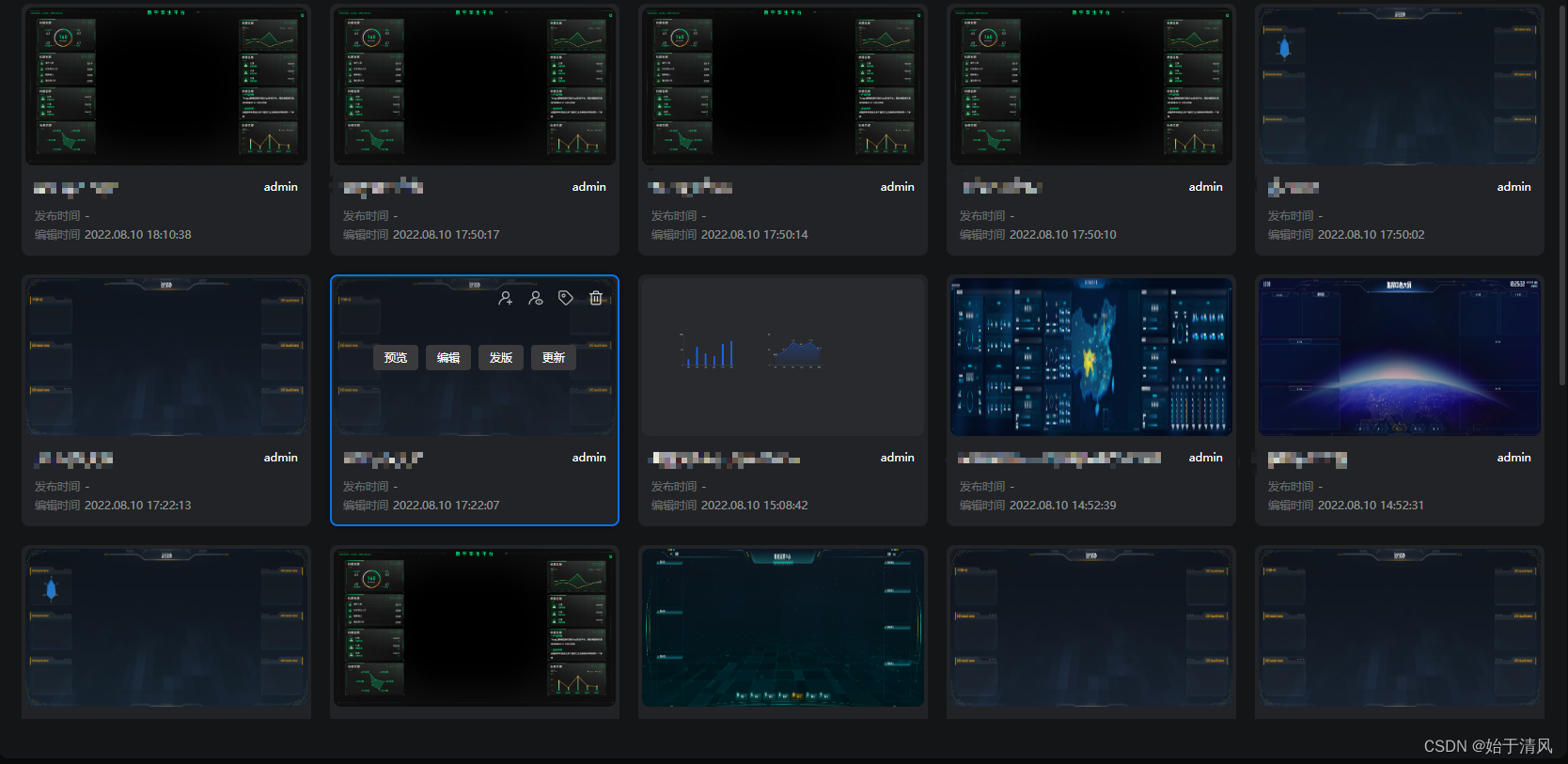
- 上述截图是实际业务中查询的数据,每个大屏背后都有一张缩略图
- 也就是说除了要拿到数据开始渲染外,还要每个 block 拿到 url,请求自己缩略图
- 其实每页最多能显示 15 block。他的分页动作是:下滑分页
- 当开始下滑的过程中 还有加载更多的数据
- 上述场景会造成,在 http1 协议中 会出现大量的图片请求
# 优化
- 所以在这种场景下,图片懒加载的方式非常有必要的。我方解决方式是使用 API
IntersectionObserver来实现图片请求异步的方式- 其实也可以通过监听滑动,来计算每个图片是否在可视区,也是可以的实现的
# 兼容性
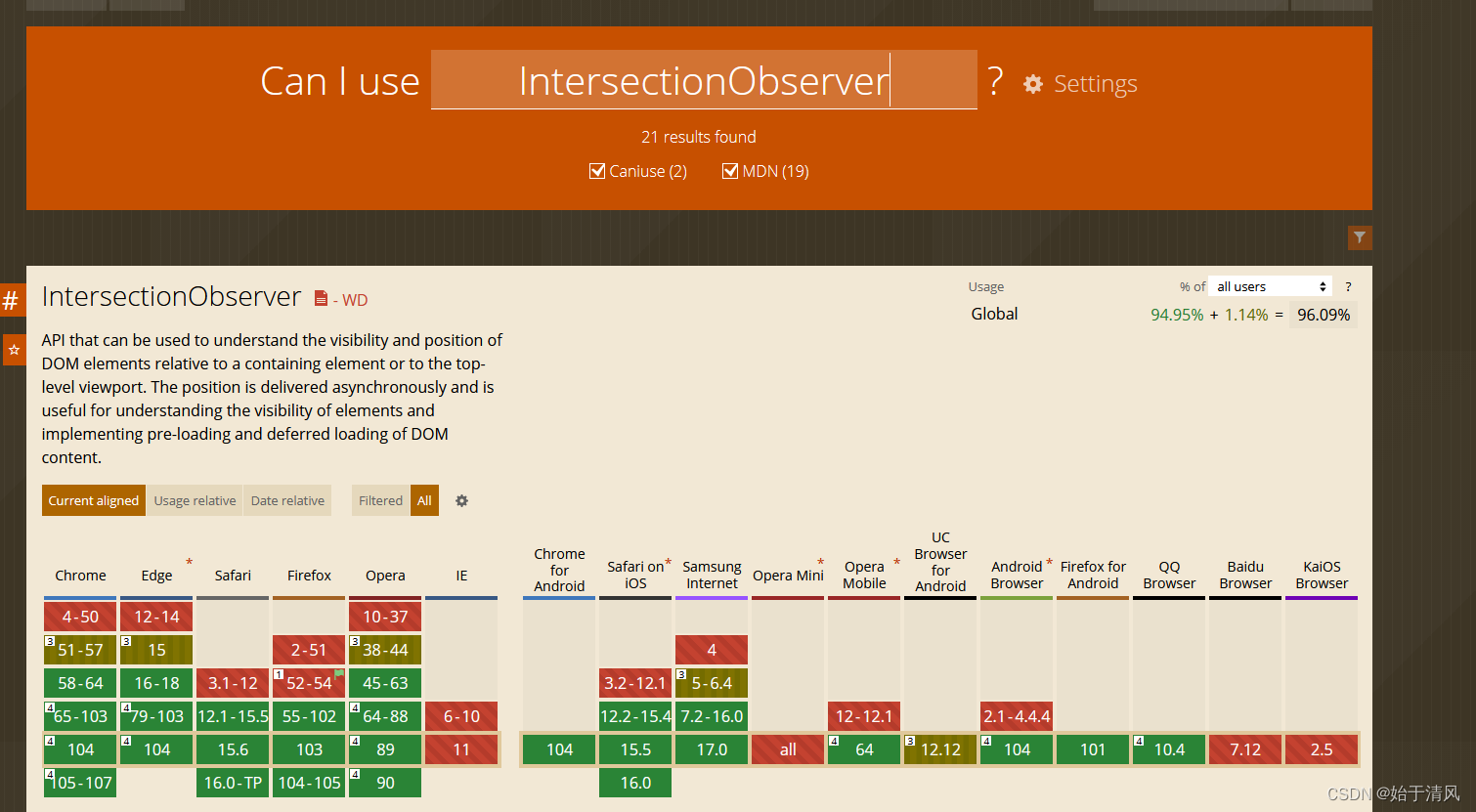
- 通过上述截图可以看到,其实兼容性还是很不错的
# 实现代码
const intersectionObserver = new IntersectionObserver(
(entries) => {
// 解构 image原数据 以及激活状态
const { target, intersectionRatio } = entries[0]
const el = target as HTMLImageElement
// 如果已经出现在可见区域 直接进行请求
if (intersectionRatio > 0.2) {
const { dataset } = el
// 如果传递的path 没有值的话 直接取消监听
if (!dataset.path) {
intersectionObserver.unobserve(target)
return
}
el.src = `${import.meta.env.VITE_HTTP_PREFIX}${dataset.path as string}`
intersectionObserver.unobserve(target)
}
},
{
threshold: [0.25, 0.75]
}
)
// 添加监听的dom
intersectionObserver.observe(thumbnailRef.value!)
1
2
3
4
5
6
7
8
9
10
11
12
13
14
15
16
17
18
19
20
21
22
23
24
25
2
3
4
5
6
7
8
9
10
11
12
13
14
15
16
17
18
19
20
21
22
23
24
25
通过上述代码可以看到,其实原理还是很简单的。其实最重要的是 懂的如何去优化
