浮动
# 初衷
- 浮动 会使元素向左或是向右移动,其周围的元素也会重新排列
- 浮动最初初衷是为了文字环绕效果,后来也用于布局
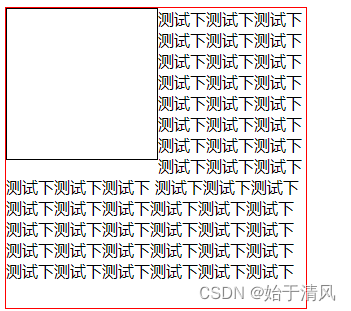
# 属性
none表示默认值,可以理解为元素不浮动left表示元素可以向左浮动right表示元素可以向右浮动
# 特点
# 汇总
- 浮动元素会脱离文档流,不占据文档流中的位置
- 设置浮动后,元素会向左或是向右开始移动
- 浮动元素 默认不会从父元素中溢出
- 浮动元素向左或是 向右移动的时候,不会超过它前面的其他浮动元素
- 如果浮动元素的上级是非浮动元素,则浮动元素无法上移
- 浮动元素不会超过它上边的浮动元素的兄弟元素,最多最多一样高
- 浮动元素会脱离文档流,不占据文档流中的位置
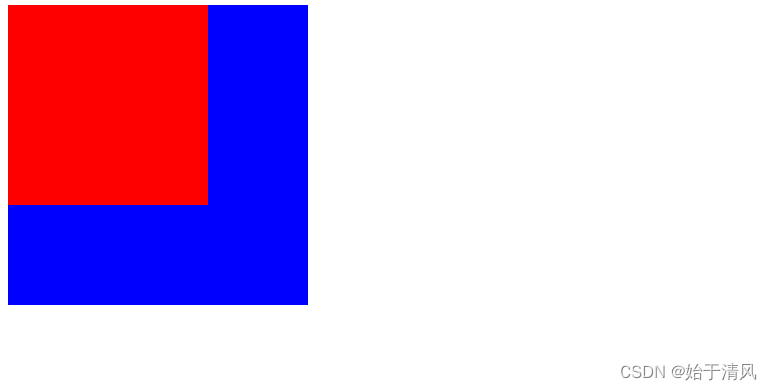
<div class="box"></div>
<div class="box1"></div>
<style>
.box {
width: 200px;
height: 200px;
background: red;
float: left;
}
.box1 {
width: 300px;
height: 300px;
background: blue;
}
</style>
1
2
3
4
5
6
7
8
9
10
11
12
13
14
15
16
17
2
3
4
5
6
7
8
9
10
11
12
13
14
15
16
17
- 通过上述实例可以看到,其实元素 box 设置为浮动后。脱离了文档流,不占据了原来的位置。所以 box1 的位置自然而然就往上移动了
- 设置浮动后,元素会向左或是向右开始移动

<body>
<div class="box"></div>
<div class="box1"></div>
</body>
<style>
.box {
width: 200px;
height: 200px;
background: red;
float: left;
}
.box1 {
width: 200px;
height: 200px;
background: blue;
float: right;
}
</style>
1
2
3
4
5
6
7
8
9
10
11
12
13
14
15
16
17
18
19
20
2
3
4
5
6
7
8
9
10
11
12
13
14
15
16
17
18
19
20
- 浮动元素 默认不会从父元素中溢出
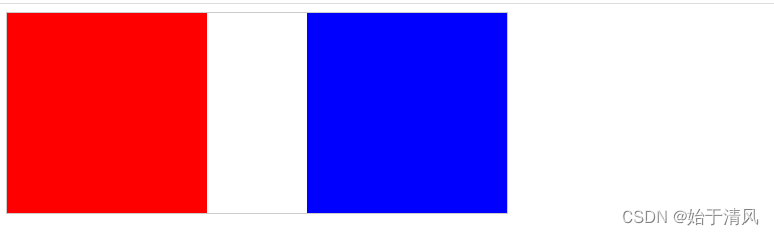
<div class="parent">
<div class="box"></div>
<div class="box1"></div>
</div>
<style>
.parent {
width: 500px;
height: 200px;
border: 1px solid #ccc;
}
.box {
width: 200px;
height: 200px;
background: red;
float: left;
}
.box1 {
width: 200px;
height: 200px;
background: blue;
float: right;
}
</style>
1
2
3
4
5
6
7
8
9
10
11
12
13
14
15
16
17
18
19
20
21
22
23
24
25
26
2
3
4
5
6
7
8
9
10
11
12
13
14
15
16
17
18
19
20
21
22
23
24
25
26
- 但是如果父类的宽度不足的时候,浮动元素也会溢出到父元素范围之外
- 浮动元素向左或是 向右移动的时候,不会超过它前面的其他浮动元素

<body>
<div class="box"></div>
<div class="box1"></div>
</body>
<style>
.box {
width: 200px;
height: 200px;
background: red;
float: left;
}
.box1 {
width: 200px;
height: 200px;
background: blue;
float: left;
}
</style>
1
2
3
4
5
6
7
8
9
10
11
12
13
14
15
16
17
18
19
20
2
3
4
5
6
7
8
9
10
11
12
13
14
15
16
17
18
19
20
- 如果浮动元素的上级是非浮动元素,则浮动元素无法上移
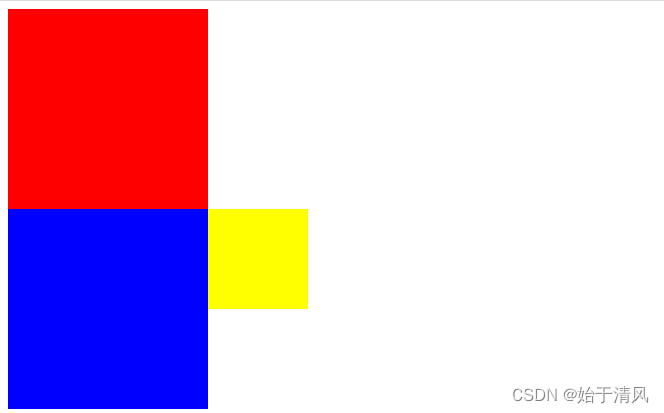
<body>
<div class="box"></div>
<div class="box1"></div>
<div class="box2"></div>
</body>
<style>
.box {
width: 200px;
height: 200px;
background: red;
}
.box1 {
width: 200px;
height: 200px;
background: blue;
float: left;
}
.box2 {
width: 100px;
height: 100px;
background: yellow;
float: left;
}
</style>
1
2
3
4
5
6
7
8
9
10
11
12
13
14
15
16
17
18
19
20
21
22
23
24
25
26
27
2
3
4
5
6
7
8
9
10
11
12
13
14
15
16
17
18
19
20
21
22
23
24
25
26
27
- 浮动元素不会超过它上边的浮动元素的兄弟元素,最多最多一样高
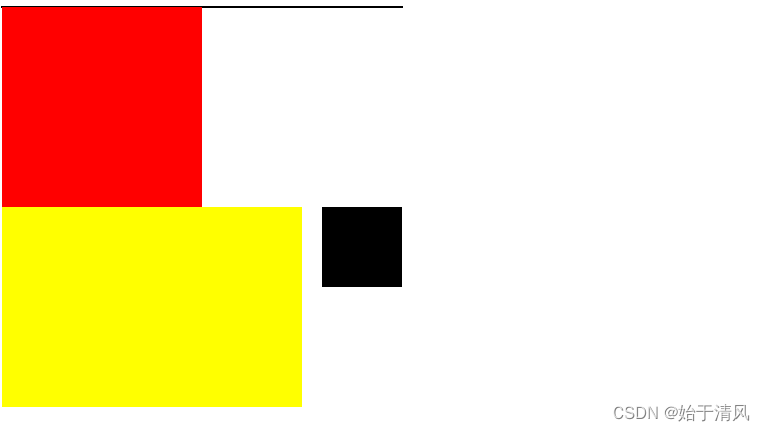
<div class="parent">
<div class="box"></div>
<div class="box1"></div>
<div class="box2"></div>
</div>
<style>
.parent {
width: 400px;
border: 1px solid black;
}
.box {
float: left;
width: 200px;
height: 200px;
background: red;
}
.box1 {
float: left;
width: 300px;
height: 200px;
background: yellow;
}
.box2 {
float: right;
width: 80px;
height: 80px;
background: black;
}
</style>
1
2
3
4
5
6
7
8
9
10
11
12
13
14
15
16
17
18
19
20
21
22
23
24
25
26
27
28
29
30
31
32
33
2
3
4
5
6
7
8
9
10
11
12
13
14
15
16
17
18
19
20
21
22
23
24
25
26
27
28
29
30
31
32
33
# BFC
- BFC(Block Formatting Context) 块级格式化上下文
- BFC 是 css 一个隐含的属性,可以为一个元素开启 BFC
# 特点
- 内部的盒子会沿着垂直方向,一个一个的放置
- 盒子垂直方向的距离由 marge 决定,属于同一个 BFC 的相邻 box 的上下 margin 会重叠
- 每个元素的左边跟包含盒子的左边接触,即使存在浮动也是如此
- BFC 区域不会跟 float box 重叠
- BFC 就是页面上一个隔离的独立容器,容器里面的子元素不会影响外面的元素
- 计算 BFC 的高度时,浮动元素也参数计算的
# 开启 BFC
- 更多方法
- html 标签本身就开启了 BFC
- float 属性非 none 的场合
- 绝对定位(absolute) 以及固定定位(fixed)
- 行内块级元素 inline-block
- display 是 table/ table-row
- overflow 不是 visible/ clip 的场合
# 实例 demo
# 清除浮动
首先在清除浮动之前,我们需要了解下为什么要清除浮动。原因是浮动会导致父类高度塌陷。这里会列举出几种方式。来清除浮动
# 方式 1:
使用属性
clear: both;来清除浮动
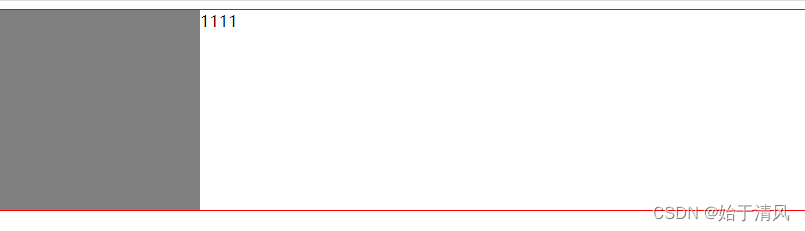
- 代码
<style>
.outer {
border: 1px solid red;
}
.box {
width: 200px;
height: 200px;
background: gray;
float: left;
}
.clear {
clear: both;
}
</style>
<div class="outer">
<div class="box"></div>
<div class="box1">1111</div>
<div class="clear"></div>
</div>
1
2
3
4
5
6
7
8
9
10
11
12
13
14
15
16
17
18
19
20
21
22
2
3
4
5
6
7
8
9
10
11
12
13
14
15
16
17
18
19
20
21
22
- 通过上述代码中 可以看出其实浮动还是对 box1 元素产生了影响。
- 只不过属性
clear: both清除了对最后一个元素的影响 - 其实属性
clear: both就是消除浮动对该元素的影响,同时添加一个 margin-top 来撑起父元素 - 不是最优解
# 方式 2:
利用 BFC 原理来清除浮动 (
BFC中在计算高度时浮动元素也会参与计算)
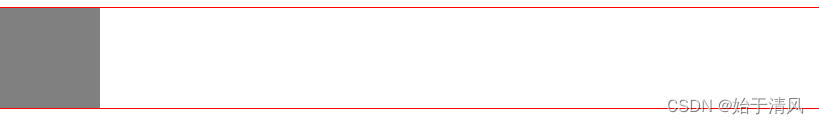
- 代码
<style>
.outer {
border: 1px solid red;
overflow: hidden;
}
.inner {
width: 100px;
height: 100px;
float: left;
background: gray;
}
</style>
<div class="outer">
<div class="inner"></div>
</div>
1
2
3
4
5
6
7
8
9
10
11
12
13
14
15
16
17
2
3
4
5
6
7
8
9
10
11
12
13
14
15
16
17
- 通过上述代码可以看到,其实使用 BFC 部分原理可以清除浮动
- 但是其实这种方式也不是最优解
# 方式 3(终极方案):
可以利用伪类来清除浮动
::after/ ::before
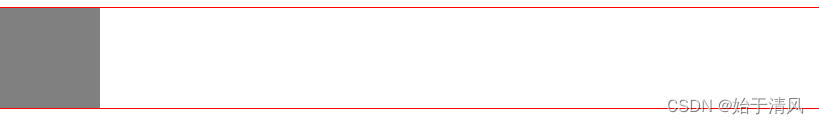
- 代码
<style>
.outer {
border: 1px solid red;
}
.clearfix::after,
.clearfix::before {
content: '';
display: table;
clear: both;
}
.inner {
width: 100px;
height: 100px;
background: gray;
float: left;
}
</style>
<div class="outer clearfix">
<div class="inner"></div>
</div>
1
2
3
4
5
6
7
8
9
10
11
12
13
14
15
16
17
18
19
20
21
22
23
2
3
4
5
6
7
8
9
10
11
12
13
14
15
16
17
18
19
20
21
22
23
- 通过上述实例 可以进行浮动消除。 其实是两种清除方案
::before用来消除父子间的 margin 穿透::after用来清除浮动的
